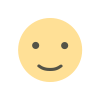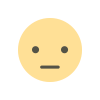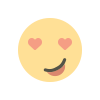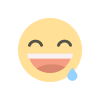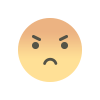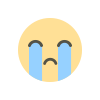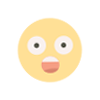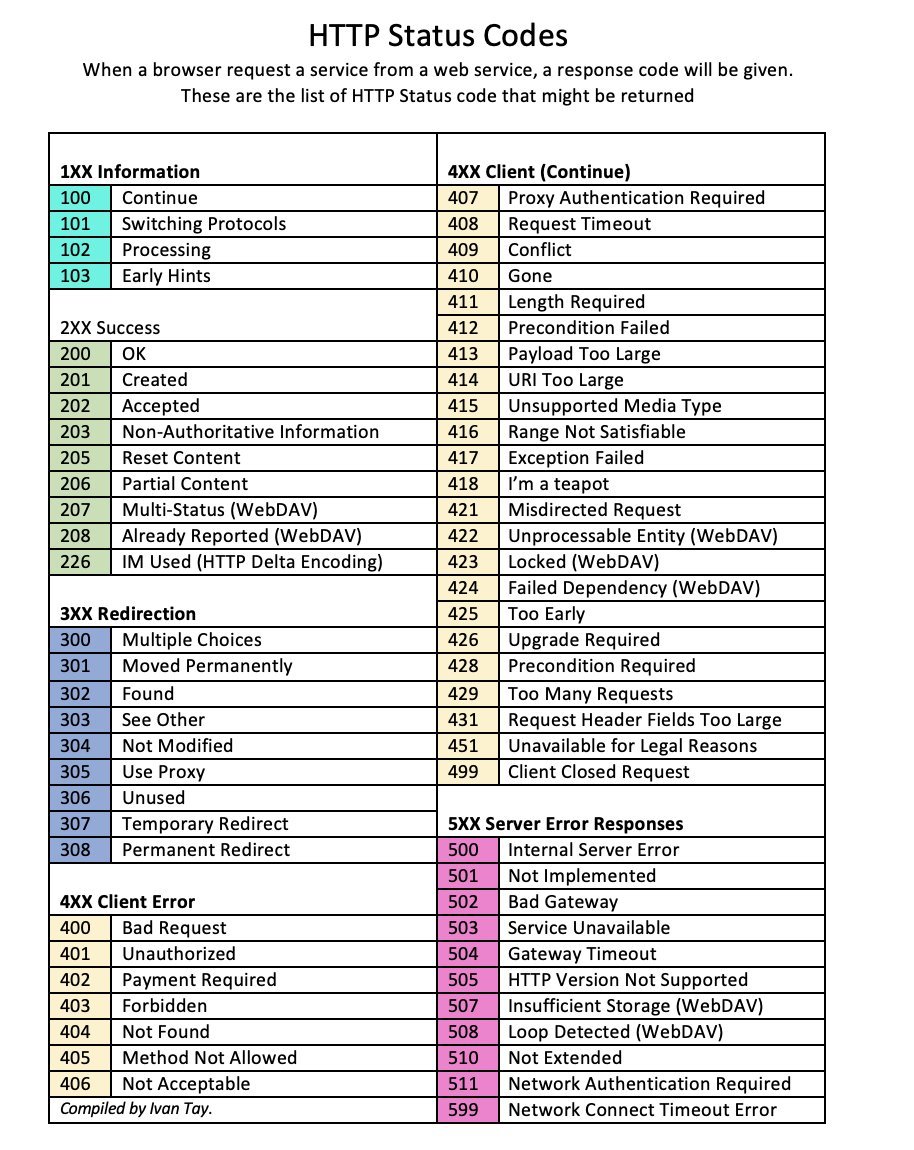100+ Top OSINT Tools
Here is a list of tools and resources for all things sourcing and #OSINT. Most of them are easy-to-use and make our lives more convenient, productive, and creative.

AI
- ChatGPT (useful in many ways; addictive!) (I could also list it under some categories below since it can perform numerous functions)
- Compare with Google
Images:
- DALL-E2
- MidJourney (upload an image) (best in images AI; addictive!)
- Stable Diffusion
- Deep Dream Generator (based on Stable Diffusion)
Video:
Organize Extensions in Chrome
Media-Related
- Google Advanced Image Search (use for the “face” and “photo” options)
- Reverse Image Search on Yandex
- Search by Image (Google, Bing, Yandex & others)
- Searchbyimage.app
- Pimeyes – reverse image search with face recognition; scary good ($)
- Youtube Metadata
- To download a YouTube video, remove the “ube” within the URL
Scroll and Open
- Autopagerize
- ScrollToBottom
- LinkClump – open multiple URLs
Web Content
Writing
- Grammarly
- Idea Generator (perhaps superseded by ChatGPT)
Writing job posts
- Textio (subscription)
- Jobint
- Gender Decoder
Our Sourcing Tool
- SocialList.io – find and export lists of public Social Profiles precisely matching your requirements (no need for Boolean). Monthly subscription, one-week trial
Scraping, Parsing, Filtering, and Sorting
- Outwit Docs – an application; download files from a search
- Outwit Hub – an application ($). It parses and collects data on web pages with lists of similar entries (but get a fast computer)
- Julia’s Online Email Extractor – paste text in the box, extract email addresses (for PDFs)
- Julia’s EmailExtractor – Chrome Extension – collect email addresses from all the pages you visit
- Instant Data Scraper by Webrobots.io – does a great job out-of-the-box
- Data Miner – scraper with a visual UI
- PhantomBuster – scrapers for LinkedIn and Facebook, automation scripts (low volume is free)
- ScrapeStorm – downloadable, configurable scraping app (low volume is free)
- Linked Helper – automation tool; works as a scraper (trial, subscription)
- Dux-Soup – automation tool; works as a scraper (subscription)
- SQL query generator – get detailed info on StackOverflow users
Social Lookup & Contact Info
- Clearbit – professional data enrichment
- GlossaryTech – highlights and explains technical terms on a resume
- OctoHR – shows the programming languages for a user on Github
- Intelligence_X OSINT Tools
- Google’s Mobile-friendly page test – allows you to see public LinkedIn pages in incognito
- https://translate.yandex.com/translate – allows you to see public LinkedIn pages in incognito
- Hunter – has a database of email addresses found on the web (and it tells us where)
- phonebook.cz – get long random lists of emails at companies
- EmailOnGithub– – what it says
- SeekOut – (freemium) for upload and cross-referencing
- SeekOut – aggregator ($)
- Indeed.com Search Operators
- SalesQL – LinkedIn or X-Ray (my favorite contact finder!) Bulk URL upload.
- ContactOut – LinkedIn (2nd best for me)
- RocketReach – various
- scraypa.com – LinkedIn; trial
- Skype_to_email, Email_to_skype
- scylla.sh – leaked accounts
- Truepeoplesearch – phone numbers
- Epieos Email and Phone Lookup
- US Voters
- HowManyOfMe (US)
- Reddit Search
- EZlocal – find location names
- qgis.org – find location names
Contact Verification
- Spydialer – verify phone numbers
- carrierlookup.com (one free search per day)
- freecarrierlookup.com
- Caller ID database: opencnam.com (worldwide)
- Caller ID database: phonevalidator.com (US)
- verify-email.org
- verifyemailaddress.org
- haveibeenpwned.com
- hunter.io/email-verifier
- mass email verification from gmass
Social Media Monitoring
- Google Alerts
- Job alerts – Indeed, SimplyHired, Google Jobs
URL analysis
- godaddy.com/whois – data for non-European sites
- whoisology.com – an archive of all whois records
- Reverse Whois Lookup
- urlscan.io
- Open Link Profiler – find backlinks
LinkedIn-friendly Boolean Builder by Sourcing Certifications
Company Research and Datasets
Country-specific information
Custom Search Engines
I have created a set of advanced custom search engines for Sourcing – feel free to include them in your practice.
Find full CSE coverage in the unique CSE book we wrote
Search Engines
- Google – complete list of 21 operators
- ChatGPT for Google
- Yandex – best reverse Image search
- StartPage – anonymized Google results
Search “from elsewhere”
- SurfShark – VPN
- TunnelBear – VPN
-
SEO Search Simulator by NightWatch
- usearchfrom.com – search from a different location and device
- Events
- Jobs
- Dataset Search
- Hotels
- Podcasts
- medical information
- fitness activities you can do at home
Topical Searches
- Amazon advanced book search
- programmableweb.com – API search
- Namechk – username search across networks
- whatsmyname – username search across networks
- searchcode.com – search in software code across platforms
General Tools
Record yourself
Translate
OCR
- Google Drive
- Google Cloud OCR recognizes formatting
- Yandex Image automatically OCRs when you search by image
- So does Google search by image now, too
Simple Image Editing
- PicPick (has a “blur” function)
Second Chrome to run
Formats
- URL Decoder/Encoder
- JSON to CSV Converter
- Merge Excel files (merge LinkedIn Recruiter exports)
- Split Excel files (prepare to upload to LinkedIn Recruiter, 200 at a time)
- Base64 Encode and Decode
Social Tools
Social Media Automation
- Buffer – manage content sharing; limited free use
- If This Then That (IFTTT)
- Zapier
- TweetDeck (part of Twitter)
Other lists of tools
- Martin Freeman’s List
- Awesome Recruitment
- Glossarytech List
- WizardSourcer List
- Dean Da Costa’s start.me pages
- Michael Bazzell’s Tools (back online)
-
OSINT tools collection by @cyb_detective has some unique stuff
Recommended content
- Sourcing Certifications Newsletter (on pause; read this blog, please)
- Hung Lee’s Recruiting Brainfood (I always read it)
- lecoledurecrutement.fr (in French)
- Week in OSINT
- 10-minute tips from OSINTCurious
- For those who are new to sourcing, I recommend a new book by Kasia Tang and Karolina Latus, “Super Source Me”
For classes on Tools please check out:
What's Your Reaction?